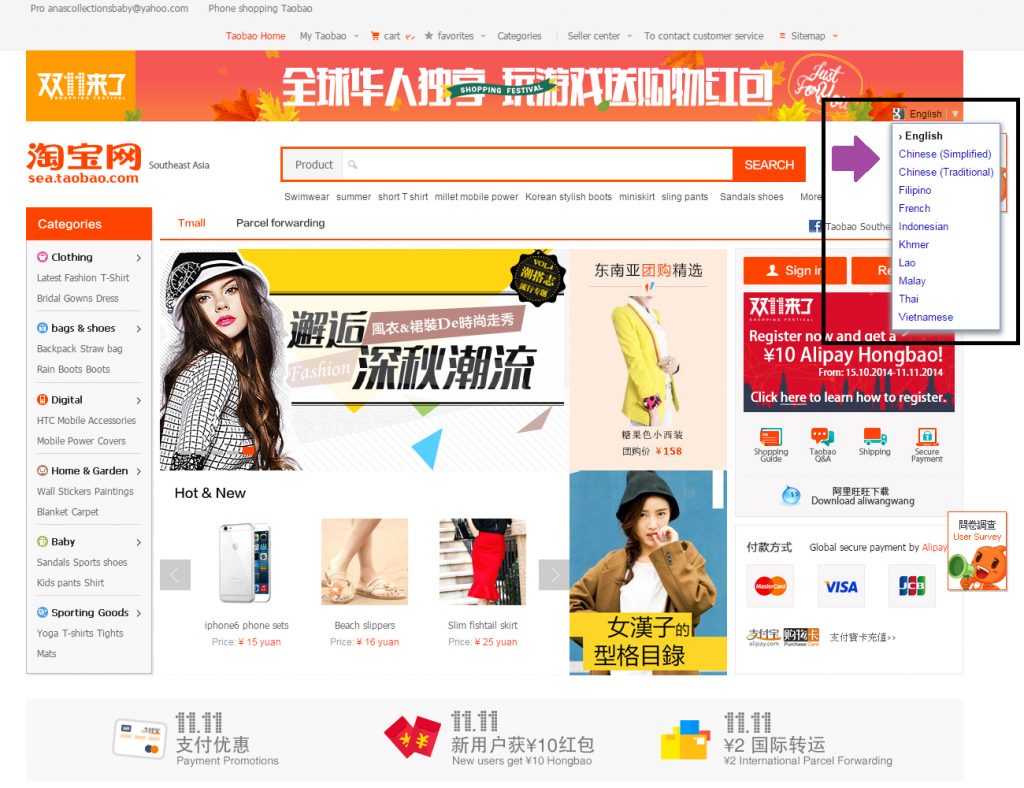
When looking for great deals, often times you will go to an online shopping platform to find them. There always seem to be a deal or sale going on no matter the time. Speaking of great deals, a popular site that comes to mind is Taobao. Now, I’m sure you have heard about how great this shopping platform is so I will cut to the chase and show you how to use Taobao.
HOW TO USE TAOBAO : STEP 1
Open your Google Chrome and search for Taobao in the search bar. Click on the first link you see which should take you to the website.
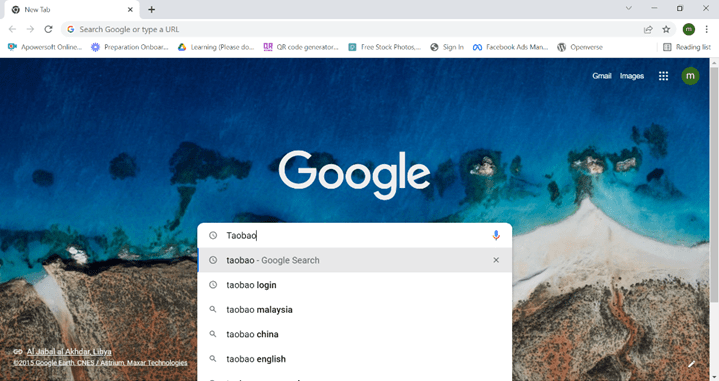
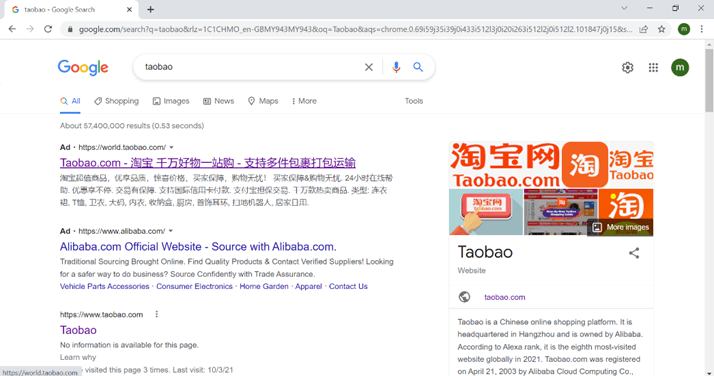
Once you are in the website, be sure to change the language preference on the top right corner of the page.
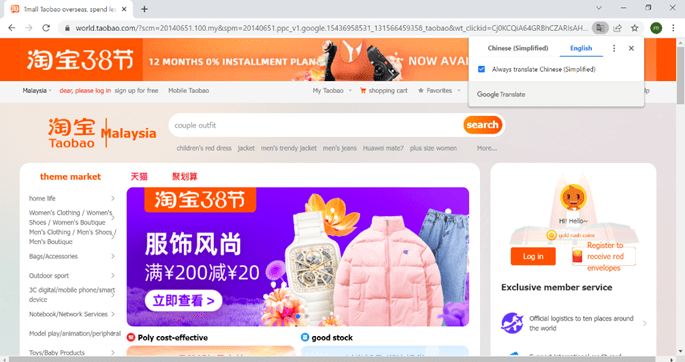
It is recommended that you use Google Chrome because of this feature as it makes the site so much more easier to navigate.
HOW TO USE TAOBAO : STEP 2
Now, you need to have an account if you want to get any actual shopping done. So here’s a short video to get you help get you started.
(Video tutorial buat account Taobao)
To those of you who prefer reading rather than watching a video, I will also list down the steps for you :
- Click the “sign up for free” button on the top left corner of the website.
- Fill in your phone number to receive a verification code through SMS
- Read through the terms & conditions and click agree (only if you agree to them though)
- Congratulations, you now have an account.
Be sure to go to account management to make any necessary changes to your account details such as your username and shipping address.
HOW TO USE TAOBAO : STEP 3
Choose Malaysia as your country of choice on the top left of the website and start shopping as you normally would any other online shopping platform. You can use the search bar to look for the exact product you want and use the filters to get a more narrowed down search result.
Keep in mind that while Taobao is full of cheap, good quality merchandise and honest sellers, there will be some who give bad quality items, terrible service and poor delivery so be sure to verify your sellers and items on the product page before you make any purchases.
I’m talking about reading the reviews, looking at the ratings for both the product and the seller, checking to see how long the seller has been doing business, etc. You can also contact the seller directly if you have any specific questions or doubts you wish to clarify.
HOW TO USE TAOBAO : STEP 4
The last step you need to take now is to confirm your purchase. Double check to see if you have everything you need in your cart, add your shipping address and then choose the shipping method.
The cost of shipping does depend on where in Malaysia you are and what your preferred shipping method is. Once you are satisfied with the charges, just follow the onscreen prompt to make payments through Alipay.
If you don’t have an Alipay account, you will be asked to enter your password and create one. But once you do, you can just use your debit or credit card of choice. You should know that Taobao adds a 3% fee when you use an international card and your card issuer may also add a fee which you want to take note of.
It’s pretty simple to shop on Taobao once you know what to do. You will see that it’s a treasure trove of many things and you won’t get bored of it anytime soon. Although you need to put in the effort to find the good stuff, it’s well worth it for what you will end up saving down the line.
If you need wholesale services from abroad, especially from China, BGST there provide china wholesale courses @ Kursus Borong China. you can definitely wholesale goods from China more easily and save your time.

